Setting the Mood
You often hear the saying that a picture is worth a thousand words. But what are those thousand words? Will it say the same thing for you, the artist, compared to the person looking at your photograph? In this article we will be discussing different moods a picture conveys, and as a photographer, how you can guide your viewers to feel the same way.
To demonstrate this I’ve taken images of this beautiful Danish pastry in a “Bright & Airy” setting contrasted against the same setup in a “Dark & Moody” environment.


For this exercise I’ve used 23x23 photography backdrops from Drop A Wall. Let’s start with the mood “Bright and Airy” using the beautiful white marble texture. This to me conveys a light hearted, relaxing summer day, all the good feels often associated with the joys of love. From a photographic standpoint this reflects in a very bright evenly lit image with minimal shadows. A note here about shadows; they are okay, don’t try to avoid them all together. You can however minimize them with the help of a white card also known as a fill card. Even now as you are reading this, you can hold your hand up and gradually bring a white sheet of paper close to it, observing how it slowly fills in the shadowy areas with more and more light. In terms of our product photography setup, you can see how this can be done by using the back of Drop a Wall texture boards on the picture below.

The Bright & Airy Setup
We have light coming in from the window from the left, being bounced back from both the top and right side of the image filling in our shadows nicely, creating a blissful summer breakfast to showcase the pastry. This effect can be further enhanced in Lightroom or Photoshop by pulling the “Shadow” and “Black” slider to a positive value, but beware not to overdo it as the picture can look very photoshopped. It’s always better to get the lighting right in camera!

The Dark & Moody Setup
Now let’s put the same content on the stark black marble backdrop. Immediately, the blissful summer is gone, replaced by what can almost seem like a renaissance painting. The light is very directional coming from the left, with high contrast separating our subjects from the background. Every flake of pastry, every crevice in the fruits gets enhanced by the stark fall off from the lighting, adding much more drama to the image.
How to Switch Between Moods
I’ve used the same setup as the white airy example, with three key differences:
1. The white bounce cards were replaced with black cards (also using the backside of darker Drop A Wall surfaces) to absorb the light. In photography objects like this can be referred to as flags.
2. I’ve shut my curtains narrower so the light coming through the window is more directional, but if you are using a small window that’s even better!
3. When it comes to editing, this time pull the “Highlights” and “White” value below zero to further enhance the moodiness.
So to recap, we have a very breezy bright light hearted image next to one that enhances texture and detail and is full of drama. For the first, the bigger the window the better. For the second, a smaller window or curtains for more directional light is best. Which one is recommended? Either or neither! This is up to you and what you are trying to convey with your image! (you can see further examples as well as a product photography setup below)
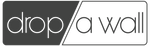
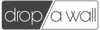







Leave a comment