Level Up Your Product Photography...Literally!
Imagine a shot of your product, all alone on a backdrop: technically it looks good, but something is missing. Now, picture that same product surrounded by a visually dynamic setup, with different levels and heights creating a stunning, multi-layered composition, full of character and vibe. The difference is day and night, and it all comes down to one simple trick—introducing dimension into your product photography.

It's easy to fall into the trap of capturing flat images that fail to engage your audience. The solution? Elevate your product shots, literally, by incorporating various levels, layers, and heights. In this post, we’ll explore how using different layers and levels can transform your photos and make your images stand out. Plus, we’ll introduce Drop/A Wall backdrops and Gobo Shadow Casters as versatile tools for achieving that perfect multi-level look.
Why Elevate Your Product Shots
Adding depth and dimension to your product photos isn’t just a stylistic choice; it has a powerful psychological impact. Multi-layered compositions create a sense of invitation, storytelling potential, and a more realistic representation of the product. These elements grab attention and keep viewers engaged.
Techniques for Multi-Layered Photography
Creating stunning multi-level, beautifully layered product shots involves a few essential techniques. Here’s how you can start building your layers:
Stacking


Use boxes, books, risers, or other props to elevate your products to different heights. This technique adds immediate visual interest and allows for a more dynamic composition. This is an especially helpful technique when you're photographing multiple products or small items.
Foreground & Background Layers


Utilize multiple backdrops to create a layered effect. By placing elements both in the foreground and background, you enhance the depth of the image.
Angled Surfaces


Position your backdrops and products at angles to create a sense of movement and depth. Angled surfaces can make your composition more dynamic and engaging.
Layering Hard & Soft Materials

Combine hard and soft materials, such as hard wooden boards and soft, flowy fabrics, to add texture and contrast to your composition. This layering technique adds another dimension to your photos. For a more natural approach, try mixing hard stone with soft greenery.
Creating Layers with Shadow

Use lighting to create shadows, adding an additional layer of depth to your images. Shadows can enhance the dimensionality and realism of your photos. Our Gobo Shadow Casters are perfect for creating dynamic light patterns and shadows in your images.
Tips and Tricks for Stunning Layered Product Photos
Now that you understand the techniques, here are some practical tips to help you create visually appealing multi-level product shots:
1. Plan Your Composition
Before you start shooting, visualize the desired layered effect. Planning helps you achieve a balanced and cohesive composition. Ask yourself questions like: "What do I want to highlight?" "How can I add depth and interest to this shot?" and "What textures, colors, and props will best tell my story?"
2. Lighting is Vital

Ensure even light distribution across different levels to maintain a cohesive look. Use reflectors and diffusers to control the lighting. Proper lighting is vital for creating shadows & highlights and adding dimensionality to your images. If you don't have studio lighting, plan to shoot on a nice day using diffused natural light. Check out this post on setting up your photos for success using natural light.
3. Prop with Purpose


Choose props that are relevant to your product and enhance the overall composition. For a clean, modern style, you might choose a variety of sleek risers and modern shapes on which to display your products. For a more natural, organic vibe you might instead choose natural materials like stone and props that complement the product. Avoid overcrowding the scene; every prop you choose should serve a purpose.
4. Utilize Negative Space
Negative space is necessary for balance. It prevents your shot from becoming cluttered and has the power to move the viewer's attention to the main subject. In other words, give your products room to breathe.
5. Editing Magic
Rarely, if ever, is a shot ready to use right out of the camera — although nailing exposure and color balance should always be the goal. Use photo editing software to refine your images. Minor adjustments to lighting, color correction, cropping, and contrast can make a significant difference and bring out the best in your multi-layered composition.
Final Thoughts

Ready to take your product photography to the next level? Start experimenting with layers, levels, and textures to create visually stunning, engaging photos that captivate your audience. Visit our collections of backdrops and accessories to explore our many options and elevate your product photography today!
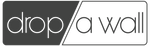
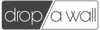

Leave a comment